Scoring Assignments with Multiple Subjects/Academic Standards
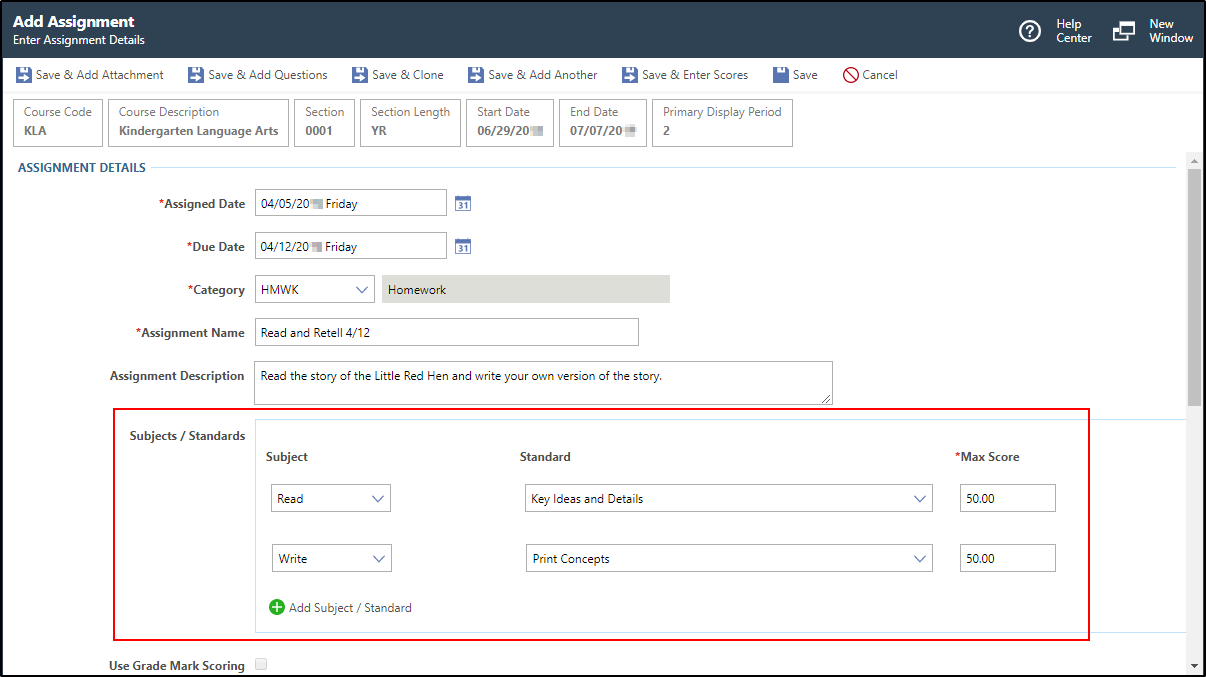
When you enter scoring mode from the gradesheet, you can modify the scores for the child assignments attached to each subject and academic standard. The system then updates the score for the parent assignment based on the scores you entered for each child assignment. For example, if a student earns 48 points for the Read - Key Ideas and Details child assignment and 45 points for the Write - Print Concepts child assignment, the Read and Retell parent assignment will have a score of 93. The parent assignment score is view-only and is calculated based on the scores you assigned to the child assignments. If you need to adjust the overall score, you must adjust the score for each child assignment.
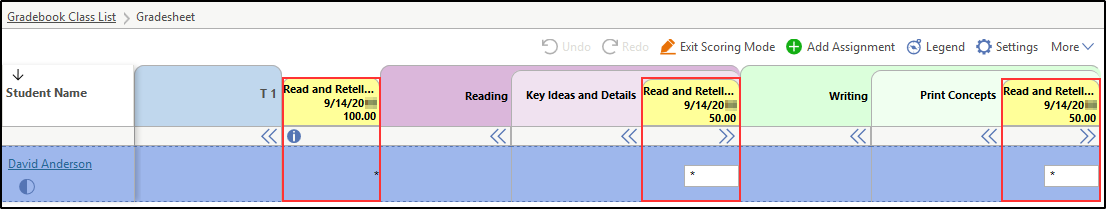
You can mass assign student scores for a child assignment by clicking the header of the child assignment on the Gradesheet and selecting Mass Score from the Assignment Options drop-down menu. You cannot mass score the parent assignment; the score of the parent assignment is calculated by the system based on the sum of the scores entered for the child assignments. If you are transferring grades, scores will only be assigned to the child assignments that are attached to each subject and academic standard.
Any notifications sent to guardians or students for high or low assignment scores will only be sent for the scores earned for the child assignments attached to each subject or academic standard and not for the overall score for the parent assignment. Reports that include a list of assignments or student progress report details that individuals generate through Administrative Access, Teacher Access, or Activity Access will also include only child assignment scores and exclude parent assignment scores.